The advent of artificial intelligence (AI) has redefined how we create and interact with visual content. Among the most fascinating applications of AI is text-to-image generation, a technology that converts textual descriptions into stunning visuals. From crafting intricate digital artworks to enhancing marketing campaigns, text-to-image AI tools are unlocking new realms of creativity.
In this article, we’ll explore the capabilities of text-to-image AI, discuss actionable strategies to maximize its potential, and highlight how tools like Adobe Firefly are leading the charge in this domain.
What is Text-to-Image AI?
Text-to-image AI refers to algorithms capable of interpreting textual prompts and generating corresponding visual content. These models use advanced machine learning techniques, such as GANs (Generative Adversarial Networks) and diffusion models, to produce highly detailed and accurate images.
Applications of text-to-image AI include:
- Marketing: Creating engaging visuals for ads and campaigns.
- Content Creation: Enhancing blog posts, social media, and presentations.
- Design: Assisting in concept art and prototyping.
How Adobe Firefly Enhances Text-to-Image Generation
Adobe Firefly is one of the most powerful tools for text-to-image generation, seamlessly integrating AI capabilities into Adobe’s creative suite. Known for its intuitive interface, Firefly allows creators to generate images based on descriptive prompts and refine them further using tools like Photoshop and Illustrator.
Key Features of Adobe Firefly:
- High customization for artistic styles.
-
- Consistent updates to improve functionality and output quality.
Popular Text-to-Image AI Tools in 2024
| Tool | Key Features | Best For |
| Adobe Firefly | Seamless integration with Adobe apps | Professionals in design and media |
| DALL·E 3 | Intricate, lifelike image creation | Marketing and content creation |
| MidJourney | Artistic and surreal visuals | Digital artists and storytellers |
| Stable Diffusion | Abstract and creative outputs | Graphic designers and hobbyists |
| DeepAI | Free text-to-image generation | Beginners exploring AI creativity |
How to Use Text-to-Image AI Tools Effectively
- Write Detailed Prompts
- Vague: “Generate a landscape.”
-
- Experiment with Styles and Tools
Many tools, including Adobe Firefly, offer various artistic styles—realism, watercolor, abstract, etc. Test different styles to match your project’s tone and goals. - Combine AI Outputs with Post-Processing
AI-generated images can be further refined in tools like Adobe Photoshop, allowing for adjustments to colors, textures, or added details.
Applications of Text-to-Image AI
| Application | Description | Example |
| Marketing Campaigns | Generate visuals for ads and social media. | Seasonal promotions with customized themes. |
| Content Creation | Illustrations for blogs, books, or e-learning material. | Infographics or article banners. |
| Product Design | Create prototypes or conceptual visuals. | Mock-ups for tech gadgets or fashion items. |
| Education | Simplify complex concepts with visual aids. | Visualizing historical events or data trends. |
Advantages of Using Adobe Firefly for Text-to-Image Projects
- Streamlined Workflow
Adobe Firefly’s integration with Adobe’s ecosystem makes it a one-stop solution for generating and editing visuals. - Unparalleled Quality
With advanced algorithms, Firefly produces detailed images that can be scaled and refined without losing quality. - User-Friendly Experience
Its intuitive design caters to beginners and professionals alike, ensuring accessibility for all skill levels.
“With Adobe Firefly, turning words into visuals has never been more seamless or rewarding.”
Challenges in Text-to-Image Generation
While text-to-image AI is transformative, it comes with limitations:
- Prompt Sensitivity: A poorly written prompt can result in inaccurate outputs.
- Ethical Concerns: Ensuring AI-generated images do not infringe on copyright or misrepresent original work.
- Cost Factors: High-end tools like Adobe Firefly may require a subscription.
Tips for Beginners in Text-to-Image AI
- Start Small: Experiment with free tools like DeepAI to understand the basics.
- Leverage Tutorials: Platforms like Adobe provide tutorials to help users master their tools.
- Iterate and Refine: Keep modifying your prompts and refining outputs to achieve the desired results.
Conclusion: Unleashing Creativity with Text-to-Image AI
Text-to-image AI tools like Adobe Firefly, DALL·E, and others are revolutionizing how we approach visual content. By leveraging these technologies, creators can save time, reduce costs, and elevate the quality of their projects.
Whether you’re a marketer, designer, or content creator, mastering text-to-image tools unlocks endless possibilities. With constant innovation in AI, the future of digital creativity looks brighter than ever.
“AI transforms imagination into reality, bridging the gap between what we envision and what we create.”
FAQ
What is text-to-image AI?
Text-to-image AI converts written descriptions into visually accurate images using machine learning algorithms.
How does Adobe Firefly enhance text-to-image generation?
Adobe Firefly integrates with Adobe’s creative suite, offering customizable styles and advanced editing options for professional-quality visuals.
Is text-to-image AI suitable for beginners?
Yes, many tools, including Adobe Firefly and DeepAI, are user-friendly and cater to individuals with little or no prior experience.
Can AI-generated images be used commercially?
Most platforms, like Adobe Firefly, allow commercial use but always check licensing terms.
What industries benefit most from text-to-image AI?
Industries like marketing, design, education, and e-commerce benefit significantly from the efficiency and creativity offered by text-to-image AI.




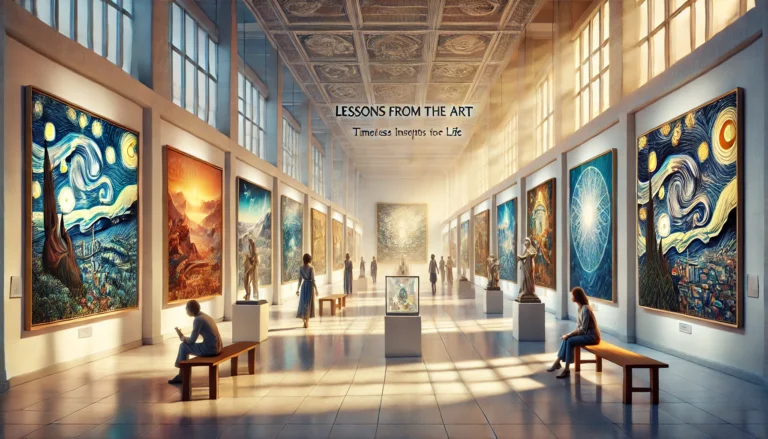


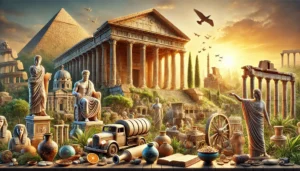
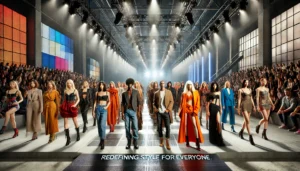
One thought on “Revolutionizing Creativity with Text-to-Image AI: Insights and Strategies”